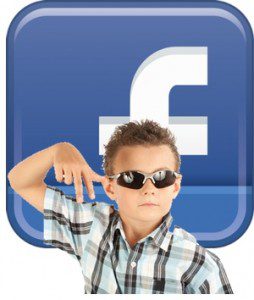 Last week Facebook introduced users to a new Twitter-esque feature called “Trending”, which appears on the right-hand side of a users’ Newsfeed. The Trending List shows popular conversations and topics that could be interesting to users, ranging from pop culture shockers like Justin Beiber’s DUI arrest, to exciting updates like the expansion of The Wizarding World of Harry Potter. Once a user clicks on the Trending headline, they get taken to a page with articles, public posts and other stories about the topic.
Last week Facebook introduced users to a new Twitter-esque feature called “Trending”, which appears on the right-hand side of a users’ Newsfeed. The Trending List shows popular conversations and topics that could be interesting to users, ranging from pop culture shockers like Justin Beiber’s DUI arrest, to exciting updates like the expansion of The Wizarding World of Harry Potter. Once a user clicks on the Trending headline, they get taken to a page with articles, public posts and other stories about the topic.
In typical Facebook fashion, trending topics are determined based on an algorithm that not only separates topics that have surged in popularity, but also what a given user has liked, shared, or commented on before. It also provides a small description under each trend that explains what users can expect to see if they click on it. These two customizations are what really differentiate Facebook’s Trending feature from Twitter’s, which simply lists topics.
It didn’t go unnoticed that the new feature is strategically placed in the same area that brand advertisements appear. Just another way to incentivise users to glance over at the ever changing stream of ads that generate the social network billions of dollars in revenue each year. This could prove to be beneficial to brands whose ads may have otherwise gone unnoticed. Which brings us to the real question: how can businesses leverage this new feature to reach a wider audience? As of right now the Trending Topics box only appears in users’ Newsfeeds, not Business Page Newsfeeds. So as a business on Facebook the only way to take advantage of the feature is if you actively search for it.
Here are a few tips on how to get started:
- Acting “as the business” page, type any popular hashtag into the search bar. An example could be #TBT (Throwback Thursday). Click on the first “hashtag” category to appear and it will bring you to a stream of all relevant posts
- On the right hand side of this stream you will see a complete list of 10 Trending topics. Click on one that is the most relevant to your business
- Join the conversation! Find posts by businesses that you can comment on, thus making your brand visible to all the other Facebook users who are also interacting with the given post.
- If the trending topic is extremely relevant to your business, find a good article or story posted by another business to “share” on your own page. Or better yet create your own post about it making sure to use the trending keyword in your post description.
Try to include this in your daily Facebook page management as the list of Trending topics will change often. As of right now it’s too early to say whether this new feature will really provide any significant value to brands or consumers, but Facebook has promised to continue making improvements to it based on user feedback. Let’s just hope that this proves to be more useful to brands than Facebook hashtags, which have done very little in adding exposure to business page posts.
